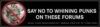the best software to use now is the i player downloader called 'get i player':-
http://linuxcentre.net/getiplayer/it does look a little complicated at first but it's better to use. it downloads the shows as the higher quality 128kbps mp3's instead of the 44kbps realmedia files, which are still in effect if you choose the 'lower bandwith' option in the embeded i player.
there's a guide on how to use it fully here:-
http://linuxcentre.net/getiplayer/documentation/if you want the quick way (just to download chris moyles shows), there's only two things you really need to know.
the first is to search for the programe you want to download, for example if i want the monday 26th october 2009 show of chris moyles.
start up the programe via start > all programes > get_iplayer > Run Get_iPlayer
then enter this code in the command prompt when the software starts, it will have 'C:\Program Files\get iplayer' and a flashing cursor when ready:-
then press 'enter'
this should then list anything with 'moyles' that's avalible on the i player, as expected you'll see 5 radio shows.
now for the second part, to download the show. find the 5 digit number at the start of the show you want to download, for 20/10/2009 it's '12327'. now put this code in the command prompt:-
of course replacing '12327' with the number of the show you want to download.
press 'enter' again.
wait for the download to get to 100%, and then it should of saved as an mp3 in the programs' 'downloads' folder. which you can find at:-
start > all programs > get_iplayer > downloads folder
 chrismoyles.net
chrismoyles.net